Google Authorship :In Google search Result , you can see the small picture with some search result which represent the authorship of the content page .It add the extra value to the search result and increases impression of the page search result for showing the photograph with excerpt . It attract the readers and effect on traffic .

In case study , it proved that using the rich snippets , it doubled the clicks rate . If you are interested to get your Authorship profile picture in Google search Result , it is not a very tedious job for you. You just follow the simple 3 steps for displaying the profile picture in Search Result.
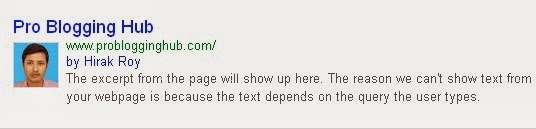
Step 1 : Link your Google+ account to the content
If you have a Google plus account , After logging in Google + , add the content link in Contributor to in Links option .
Step 2 : Link content to Google+ account
There have many way to link content to Google + Account . Author Box in Blog which is one of the best place to add the HTML code for link and add the Google+ account no in the place of xxxxxxxxxxx.
It look like this in Author box :
Step 3 : Verify the email Address with Google+
Google check the authorship of the content using the verification of the email address in this link :
The link : Google Rich snippets testing tool
Read More: Free Keywords research tools 2014

In case study , it proved that using the rich snippets , it doubled the clicks rate . If you are interested to get your Authorship profile picture in Google search Result , it is not a very tedious job for you. You just follow the simple 3 steps for displaying the profile picture in Search Result.
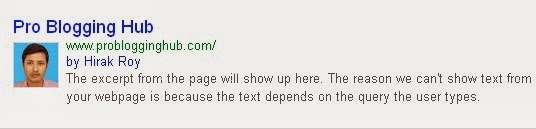
Read More : 6 basic BlogSpot SEO guides for Blogger
Step 1 : Link your Google+ account to the content
If you have a Google plus account , After logging in Google + , add the content link in Contributor to in Links option .
Step 2 : Link content to Google+ account
There have many way to link content to Google + Account . Author Box in Blog which is one of the best place to add the HTML code for link and add the Google+ account no in the place of xxxxxxxxxxx.
It look like this in Author box :
Step 3 : Verify the email Address with Google+
Google check the authorship of the content using the verification of the email address in this link :
Verify the email address with Google+Test the Snippets :
The link : Google Rich snippets testing tool
Read More: Free Keywords research tools 2014


