Disqus: A popular Third Party Comment System for websites. It integrates with social networking, User profiles, spam and moderation tools, Analytics, email notification, mobile commenting facilities.
Disqus make commenting easier and more Interactive.
Features of Disqus:
1. Threaded comments and replies
2. Notifications and reply by email
3. Subscribe and RSS options
4. Aggregated comments and social mentions
5. Powerful moderation and admin tools
6. Full spam filtering, blacklists and whitelist
7. Support for Disqus community widgets
8. Connected with a large discussion community
9. Increased exposure and readership
How to add Disqus comment system on Blogger
1. Register your website in Disqus to click on Add Disqus to Your Website.
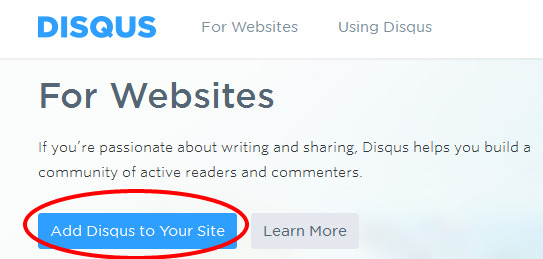
2.Now, Sign up with user name, email address and password on Disqus and click on Next option..
3. Fill up the details about your Site Profile and click on the Finished Registration.
4. Choose the website’s platform as a Blogger among various CMS platforms and click on blue box.
5. Now click on the Add to My Blog site option or red ellipse.
6. Add page Element to click on Add Widget option.
7. Automatically import the Disqus comment system on Blogger.
Read more:
how to add automated recent post slider in Blogger gadget
Display Author name , date , label and comment count with icon below Blogger post title
Disqus make commenting easier and more Interactive.
Features of Disqus:
1. Threaded comments and replies
2. Notifications and reply by email
3. Subscribe and RSS options
4. Aggregated comments and social mentions
5. Powerful moderation and admin tools
6. Full spam filtering, blacklists and whitelist
7. Support for Disqus community widgets
8. Connected with a large discussion community
9. Increased exposure and readership
How to add Disqus comment system on Blogger
1. Register your website in Disqus to click on Add Disqus to Your Website.
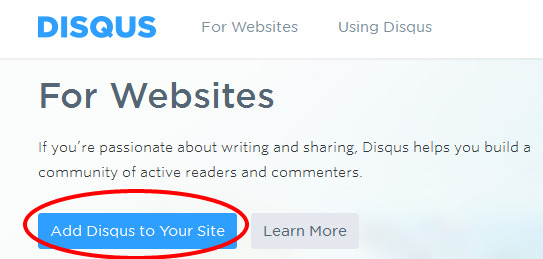
2.Now, Sign up with user name, email address and password on Disqus and click on Next option..
3. Fill up the details about your Site Profile and click on the Finished Registration.
4. Choose the website’s platform as a Blogger among various CMS platforms and click on blue box.
5. Now click on the Add to My Blog site option or red ellipse.
6. Add page Element to click on Add Widget option.
7. Automatically import the Disqus comment system on Blogger.
Read more:
how to add automated recent post slider in Blogger gadget
Display Author name , date , label and comment count with icon below Blogger post title



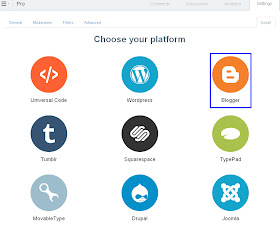

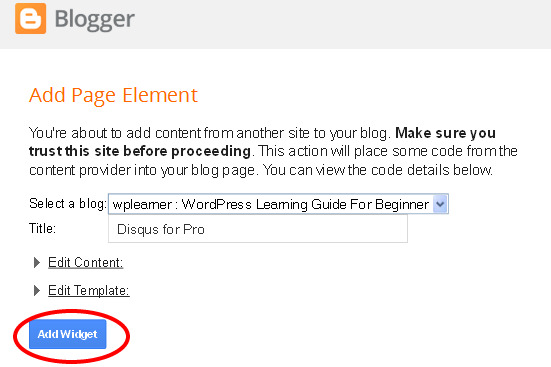
Komen yang baik aja